Save time and register your emails with the eEvidence extension for Chrome
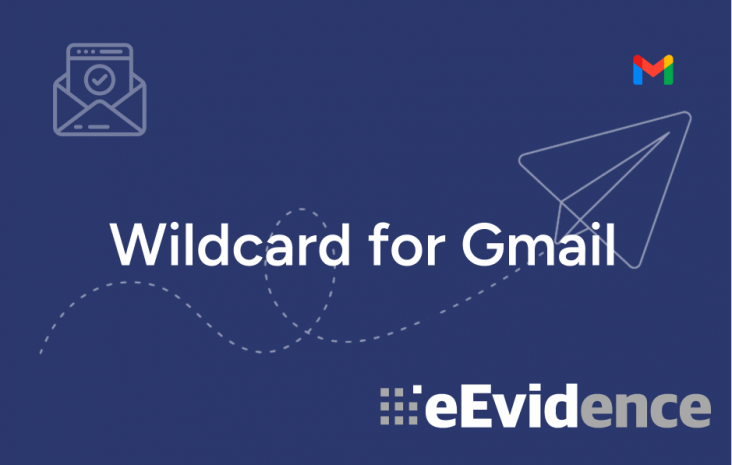
The eEvidence extension for Google Chrome simplifies the registration of your communication via email, providing legal proof of sending, delivery, and content, essential for businesses and/or professionals that need official records of their communications.
How Does It Work?
The extension automates the addition of the “.eevid.com” suffix to recipients’ email addresses, eliminating the need to do it manually. Once installed, just click the button with the eEvidence logo when composing an email, and the suffix will be automatically applied.
You can also use the more actions button of any email to send a registered reply to the sender.
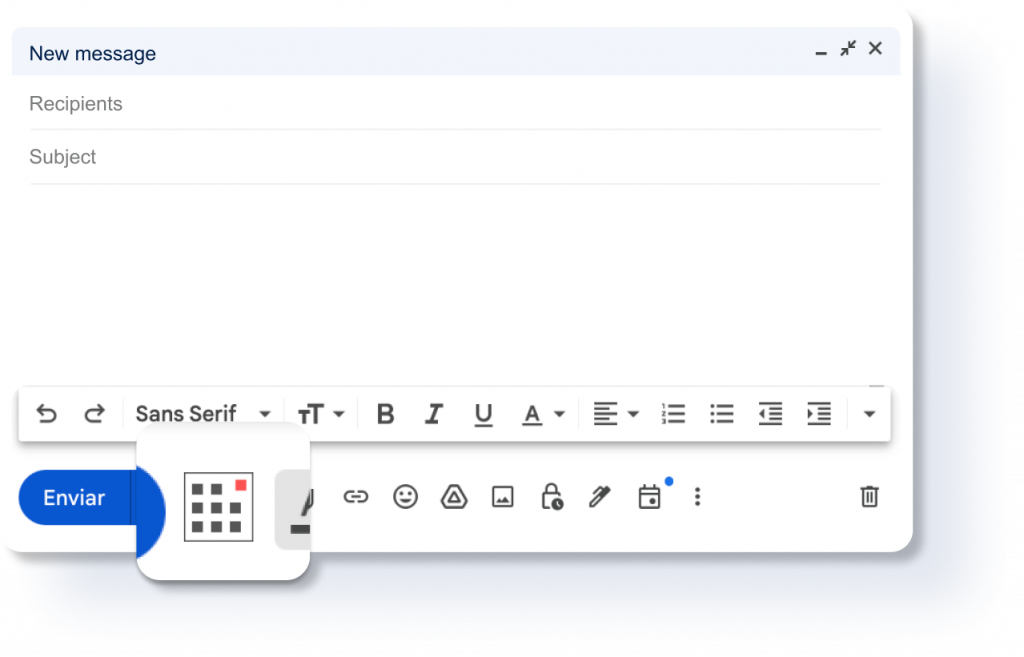
Benefits
- Time-saving: Add the suffix to all addresses at once in just one click.
- Error reduction: Eliminates the need to manually add “.eevid.com”.
- Efficiency: Improves workflow, especially useful for businesses with high volumes of registered emails.
- Ease of use: User-friendly interface accessible to all technical levels.
To implement it, you only need an eEvidence account with the same email address you will use with the extension, simply install the extension that you will find in the link. If you don’t have an eEvidence account yet, you can check our different plans and register here.
Discover the convenience and security of registering your communications with eEvidence in Gmail!
Do you have questions about the extension? See our FAQS entry for more information.
If you are a company with high volumes of shipments and needs tailored to your project, please contact us. If on the other hand, you are interested in starting to sign your documents with greater guarantees and you are a professional, particular, and/or small company, do not hesitate to consult the different rates available and register.

