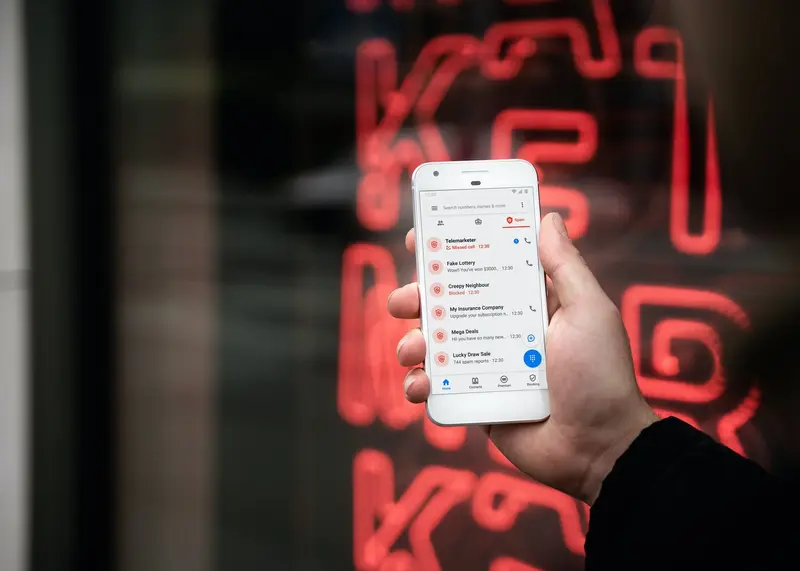
Table of contents
DKIM is an essential component of a complete email security program. It not only protects the sender from falling victim to email spoofing, and thus being unknowingly complicit in spam and phishing mail, but also is a key part in establishing trust between an email server and ISPs. This trust has a huge impact on the deliverability of the emails sent from an email server, so using DKIM makes it much more likely your emails don’t get marked as spam.
For anyone who doesn’t work in internet security, or is still inexperienced, this article should serve as a guide to help you get up to speed with DKIM, as well as to understand its relationship with SPF and DMARC, two more essential parts of email security.
What is DKIM (DomainKeys Identified Mail)?
DKIM is a standard authentication protocol used in email communications to verify that emails were genuinely sent from the stated address and domain, and have not been manipulated during transmission.
How does DKIM work?
DKIM is used to prove the identity of senders: it works by giving the sent email a unique signature, usually placed in the header of the email, or in the body of the text. This DKIM signature is then checked by the receiving SMTP server to determine if the email was indeed sent by the domain it claims to have been sent by.
Here’s a simplified breakdown of the process:
- An email is sent with a DKIM signature (generally in the header of the email).
- The email arrives at the intended destination with a pair of keys (one public, one private).
- The receiver checks the DKIM signature.
- A DNS query finds the public key to decrypt the DKIM signature.
- The receiver reads the “hash value” of the email.
- This value is checked against the original hash value.
- If both match, the DKIM is passed.
If the validation fails, the most common consequence is that the message gets marked as spam. At worst, the entire IP address of the sending server could be blocked.
What are the benefits of DKIM?
Appear legitimate, avoid the spam folder
DKIM helps email senders avoid false positives and gives clear legitimacy to both recipients and their email servers. Deliverability improves significantly, keeping your domain in good standing with ISPs.
Protect against malicious emails
Adding DKIM to your server also helps filter out unwanted or dangerous inbound emails, including spam, fake emails, or phishing schemes.
How is DKIM related to SPF and DMARC?
DKIM works alongside two other key email authentication protocols: SPF and DMARC.
What is SPF?
SPF detects fraudulent emails by checking that they were sent by an authorized host from the stated domain. It relies on DNS TXT records and IP address validation.
What is DMARC?
DMARC builds on SPF and DKIM, allowing domain owners to define policies for how ISPs handle incoming emails that fail authentication. The most secure approach is to use DKIM, SPF, and DMARC together.
Similarities and differences between DKIM, SPF, and DMARC
Similarities
- All three are systems of email authentication
- Protect senders against spoofing
- Protect receivers by filtering untrustworthy emails
- Rely on DNS entries for validation
Differences
- DKIM validates content integrity and authenticity
- SPF validates that the sending server is authorized
- DMARC establishes policy and reporting on both
Should I use DKIM when I send emails?
Yes. Without DKIM, malicious third parties could exploit your server to send fraudulent emails. For maximum protection, always combine DKIM, SPF, and DMARC.
Can I have my emails certified if I have DKIM in place?
Yes. Beyond authentication, you can also add a legal proof layer by using registered email.
Registered email ensures that, in addition to better deliverability, you receive legal evidence of sending and delivery. This complements authentication protocols and gives you full peace of mind. To enable this, simply update your DNS records and authorize eEvidence as a trusted sender.
Frequently Asked Questions (FAQ)
Does DKIM guarantee my emails won’t go to spam?
No. DKIM greatly reduces the chance, but email deliverability also depends on sender reputation, content quality, and recipient engagement.
Can DKIM work without SPF and DMARC?
Yes, but it’s not recommended. Combining all three provides maximum security and credibility.
Do I need technical expertise to set up DKIM?
You’ll need to update DNS records with your provider. Many hosting services and email platforms offer guides and support to make setup simple.
Conclusion
DKIM is not optional if you want to ensure security, trust, and high deliverability in your email communications. When combined with SPF and DMARC, it creates a strong shield against spoofing, phishing, and deliverability issues.
And when you add registered email, you go one step further: securing legal proof of sending and delivery for your most important communications. Start today—it’s easy, cost-effective, and gives you total peace of mind.
Ready to get started?
Contact us to share your business project or register now to start trying our services today
